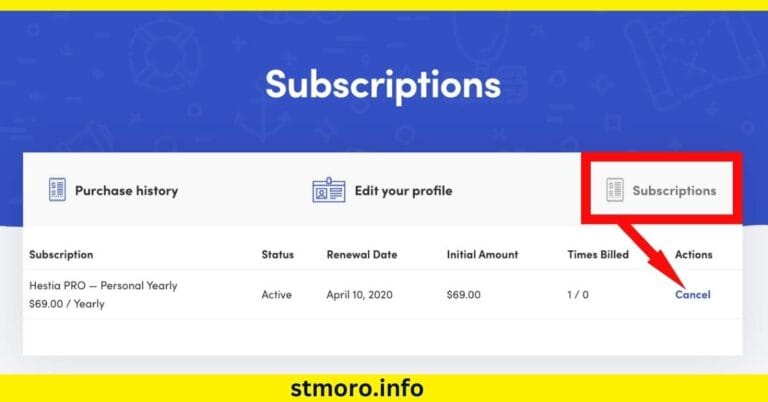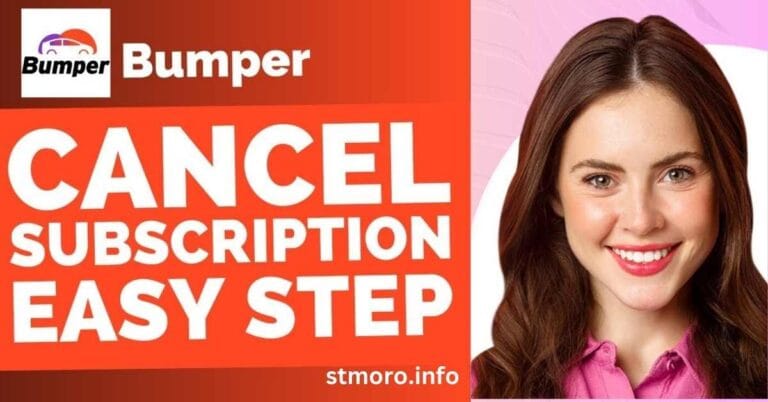How to Easily Cancel a Lyft Ride: Step-by-Step Guide
Canceling a Lyft ride is simple and quick, but knowing how to do it properly can save you time and frustration. Whether you changed your mind or made a mistake, Lyft allows easy ride cancellations. In just a few taps, you can cancel and move on with your day. It’s important to understand the right steps and possible fees. Let’s walk through the process to make sure you get it right every time.
Need to cancel a Lyft ride? Don’t worry, it’s easier than you think! With just a few steps, you can cancel your ride without hassle. But did you know there might be a fee depending on when you cancel? Stay tuned to learn how to cancel without paying extra charges. Master the process today and enjoy a smoother Lyft experience.
What Is The Cancelation Window For Lyft?
When you book a Lyft ride, there’s a short window of time in which you can cancel without any charges. This cancellation window is typically 5 minutes after you request the ride. If you cancel within this time, you won’t be charged a fee.
If you cancel after the 5-minute window, you may face a cancellation fee, which varies depending on your location. The longer you wait to cancel, the more likely you are to incur a charge. Always check the app for specific details to avoid unexpected costs.
How To Cancel a Scheduled Lyft Ride?
If you need to cancel a scheduled Lyft ride, it’s a simple process. Sometimes plans change, and you might not need the ride anymore. Here’s how to easily cancel it before it arrives. Follow these quick steps to avoid any hassle.
- Open the Lyft app and tap on the “Upcoming” tab.
- Find the scheduled ride you want to cancel.
- Tap on the ride details and select “Cancel Ride.”
- Confirm your cancellation to complete the process.
After canceling, you’ll see if there’s any fee based on the timing. If you cancel early, you’re less likely to be charged. Always check your ride’s status to make sure everything is taken care of. It’s that easy!
How To Cancel A Lyft Ride You Just Booked?
Cancelling a Lyft ride you just booked is fast and simple. Whether you changed your mind or made a mistake, you can cancel quickly. Just follow these easy steps to avoid any charges. Here’s how to do it in a few taps.
- Open the Lyft app on your phone.
- Go to the ride details screen.
- Tap on “Cancel Ride.”
- Confirm your cancellation to finish.
If you cancel within the first few minutes, you won’t be charged. However, canceling after a few minutes may result in a small fee. Be sure to cancel as soon as possible to save time and money. It’s a quick process that’s hassle-free!
Lyft’s Ride Cancellation Policy
Lyft’s ride cancellation policy is straightforward and easy to understand. If you cancel a ride within a few minutes of booking, you won’t be charged any fees. The cancellation window is typically 5 minutes, so it’s important to act quickly if your plans change.
If you cancel after the 5-minute window, you may be charged a cancellation fee. The fee can vary based on factors like your location and the type of ride. Always check the Lyft app for specific details on cancellation fees to avoid surprises.
How To Delete Your Lyft Account?
If you no longer want to use Lyft, you can easily delete your account. Deleting your account will remove all your personal information and ride history. Here’s how you can do it in a few simple steps. Follow the instructions below to permanently delete your Lyft account.
- Open the Lyft app or go to the Lyft website.
- Tap on your profile picture in the top left corner.
- Go to “Settings” and select “Help.”
- Contact Lyft support and request to delete your account.
Once you submit your request, Lyft will confirm the deletion process. Keep in mind that you may lose access to your ride history and rewards. If you ever decide to use Lyft again, you will need to create a new account.
- You may be asked to verify your identity.
- Make sure all pending charges or issues are resolved before deleting.
- Deleting your account is permanent and cannot be undone.
- If you have a subscription, cancel it first.
Once your request is processed, you’ll receive confirmation. Remember, after deletion, your account is gone for good. Make sure you really want to delete it before confirming!
How Do I Change a Lyft Ride?
To change a Lyft ride, you can modify the details or cancel the current ride and book a new one. Lyft doesn’t allow direct changes to an ongoing ride, but you can make adjustments before the driver arrives. Simply open the app and update your pickup or drop-off location.
If you need to change the ride time, you’ll have to cancel the current booking and schedule a new ride. Be sure to check if there are any cancellation fees before making changes. It’s easy to adjust your plans with just a few taps on the app.
How To Modify A Lyft Ride You Just Booked?
If you need to modify a Lyft ride you just booked, it’s easy to do. While you can’t directly change the details of an active ride, you can make adjustments before the driver arrives. Here’s how you can modify your ride in just a few steps. It’s simple and quick!
- Open the Lyft app and go to your upcoming ride.
- Tap on “Edit” to change your pickup or drop-off location.
- Adjust your ride type if needed (e.g., XL, Lux).
- Save the changes and confirm your new ride details.
If you change the location, make sure to double-check the new pickup point. Keep in mind that modifying the ride might change the fare depending on the distance. If needed, you can always cancel and book a new ride with updated details.
- Modifying a ride can affect the price, so be aware of any changes.
- You can only modify details before the driver arrives.
- The app will update you on any changes made.
- If the new location is too far, consider canceling and rebooking.
Once your modifications are complete, you’ll receive a confirmation. Always confirm the new details to avoid any issues. It’s a quick process, ensuring a smooth ride!
Also Read: How to Cancel Bumper Subscription: Tips for a Smooth Unsubscribe
Frequently Asked Question
How much is the cancellation fee for Lyft?
The cancellation fee for Lyft typically ranges from $5 to $10, depending on your location and when you cancel.
Can I cancel a pre-booked Lyft?
Yes, you can cancel a pre-booked Lyft, usually within a few minutes without a fee, but if you cancel later, a fee may apply.
Are Lyft drivers penalized for canceling rides?
Lyft drivers can face penalties for canceling rides too frequently, as it affects their rating and potential earnings.
Can I decline a Lyft ride?
Yes, you can decline a Lyft ride if you don’t feel comfortable, and the app allows you to choose another driver.
Final Words
Canceling a Lyft ride is simple and quick. Just open the Lyft app, tap on your ride details, and select “Cancel Ride.” If you cancel within the first few minutes, you won’t be charged a fee. After the 5-minute window, a cancellation fee may apply depending on your location. Always check your app for specific details to avoid any extra charges.